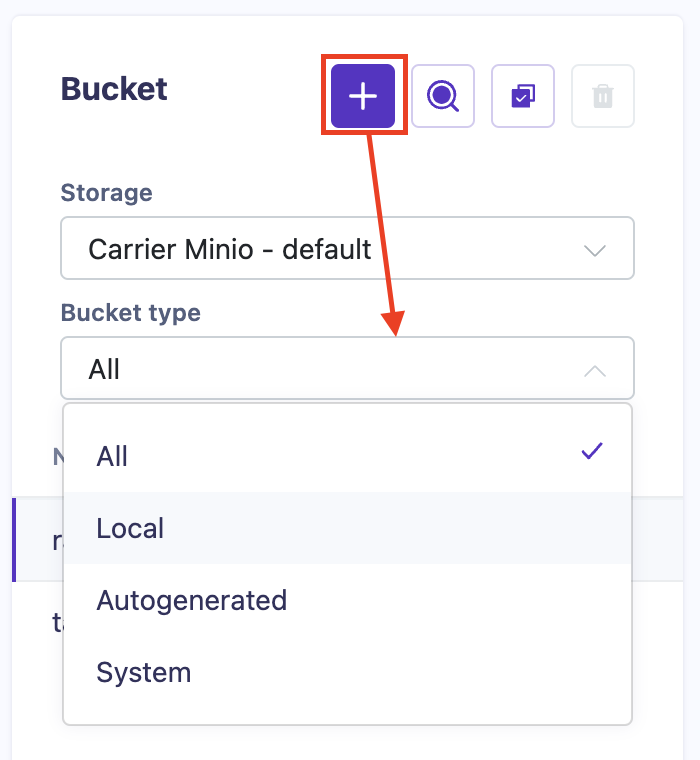Overview
This guide provides step-by-step instructions on how to create get data from server by Vue.js & jQuery.
Entrypoint and parameters for task
Example how to create button which by click filling dropdown with new data by Vue.js component:
1
2
3
4
5
6
7
8
9
10
11
12
13
14
15
16
17
18
19
20
21
22
23
24
25
26
27
28
29
30
31
32
33
34
35
36
37
38
39
40
41
42
const ListComponent = {
data() {
return {
list: [],
loading: false,
}
},
template: `
<button @click="updateList">
Update list
<i class="spinner-loader" v-if="loading"></i>
</button>
<select class="selectpicker" data-style="btn">
<option
v-for="(item, index) in list"
:value="item"
:key="index"
>
{{ item }}
</option>
</select>
`,
methods: {
updateList() {
this.loading = true;
ApiFetchItems().then(data => {
this.list = data;
}).finally(() => {
this.loading = false;
})
}
},
}
const ApiFetchItems = async () => {
const api_url = V.build_api_url('pluginName', 'fileName')
const res = await fetch(`${api_url}/${getSelectedProjectId()}`, {
method: 'GET',
})
return res.json();
}
Example how to create button which by click filling dropdown with new data by jQuery:
1
2
3
4
5
6
7
8
9
10
11
12
13
14
15
16
17
18
19
20
21
22
23
24
25
26
27
28
29
30
31
32
33
34
35
36
37
<!doctype html>
<html lang="en">
<head>
</head>
<body>
<button onclick="updateList()">
Update list
<i id="loading" class="spinner-loader d-none"></i>
</button>
<select id="selectList" class="selectpicker" data-style="btn">
</select>
</body>
<script>
const updateList = () => {
$('#loading').show();
ApiFetchItems().then(data => {
const $select = $('#selectList');
$select.empty();
data.forEach(item => {
const option = `<option value="${item}">${item}</option>`;
$select.append(option);
});
$select.selectpicker('refresh');
}).finally(() => {
$('#loading').hide();
})
}
const ApiFetchItems = async () => {
const api_url = V.build_api_url('pluginName', 'fileName')
const res = await fetch(`${api_url}/${getSelectedProjectId()}`, {
method: 'GET',
})
return res.json();
}
</script>
</html>