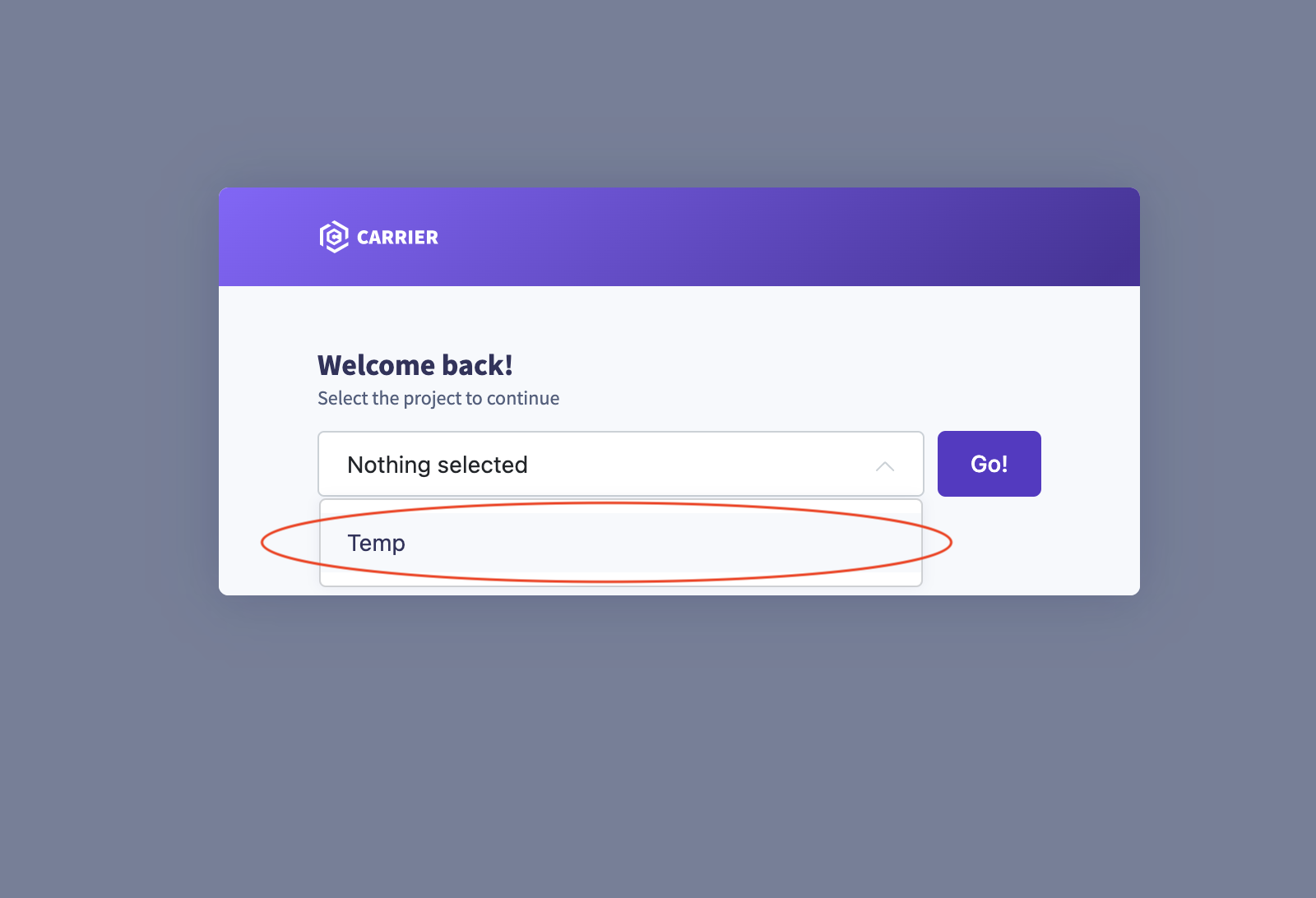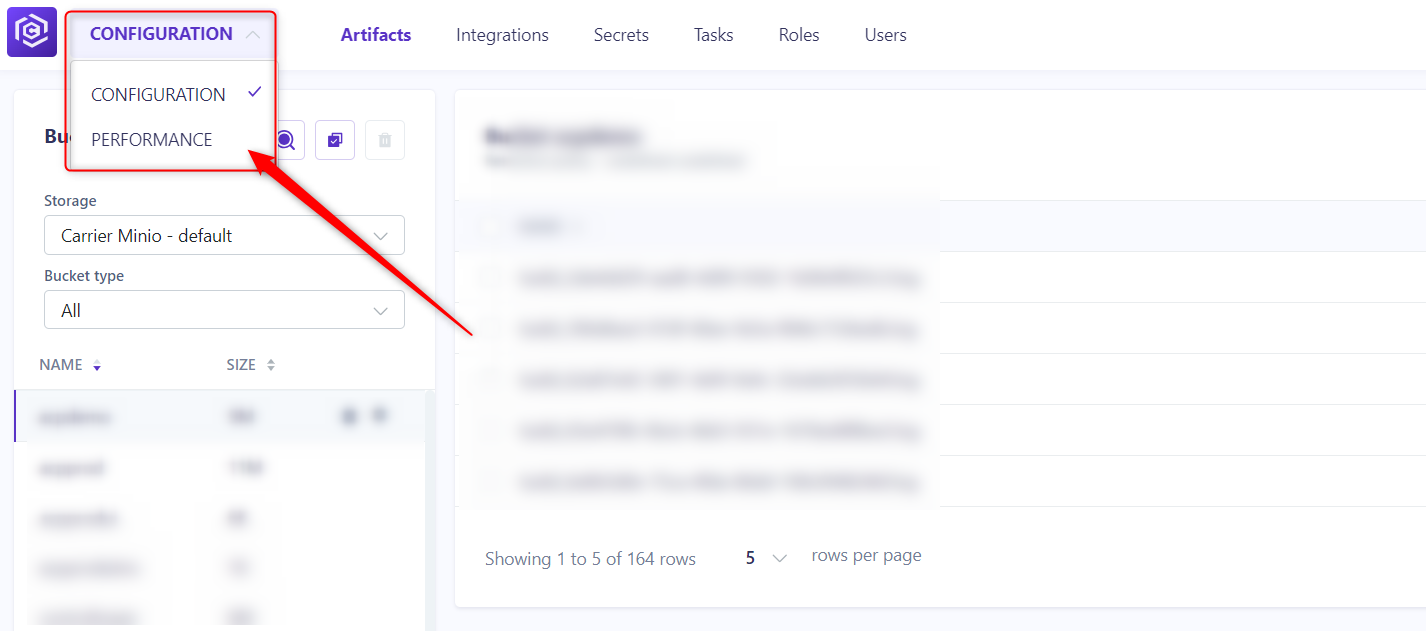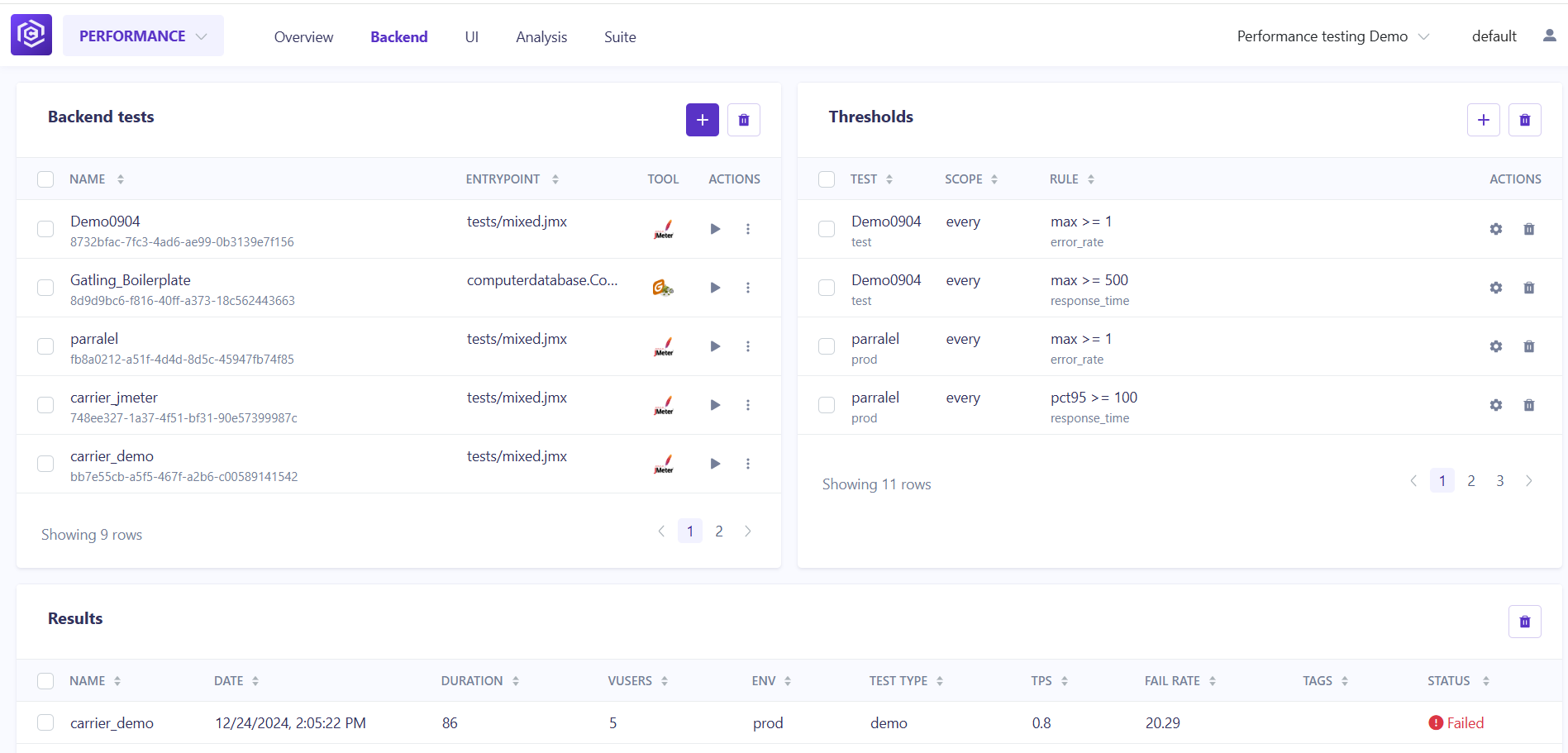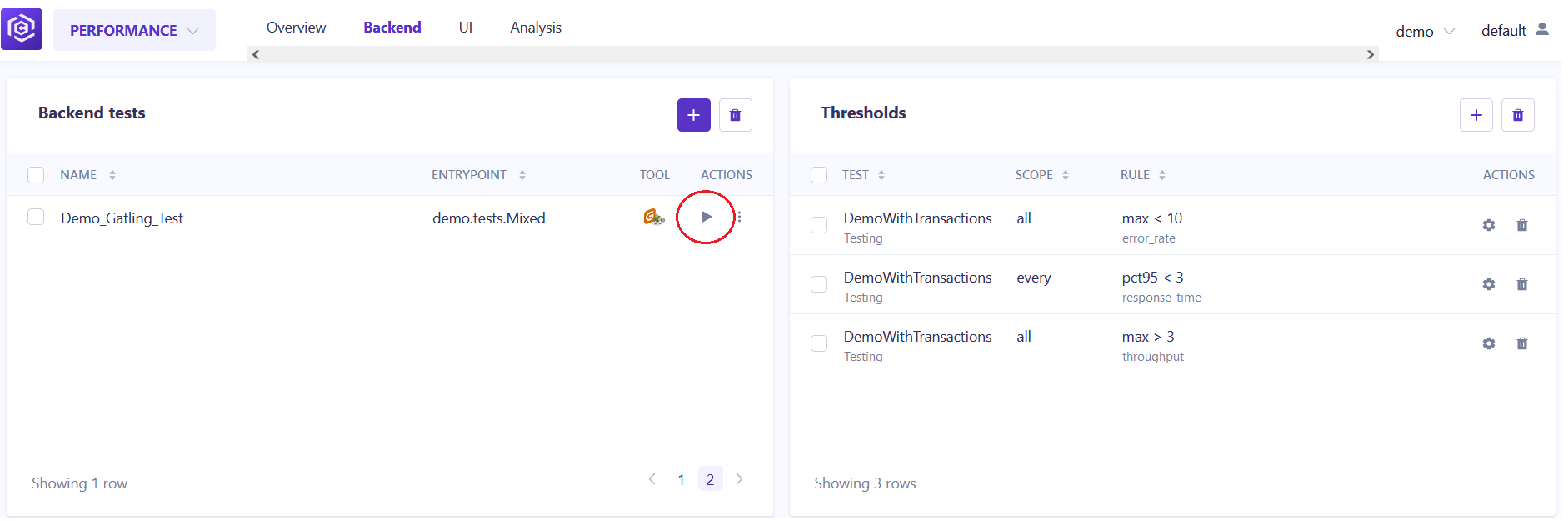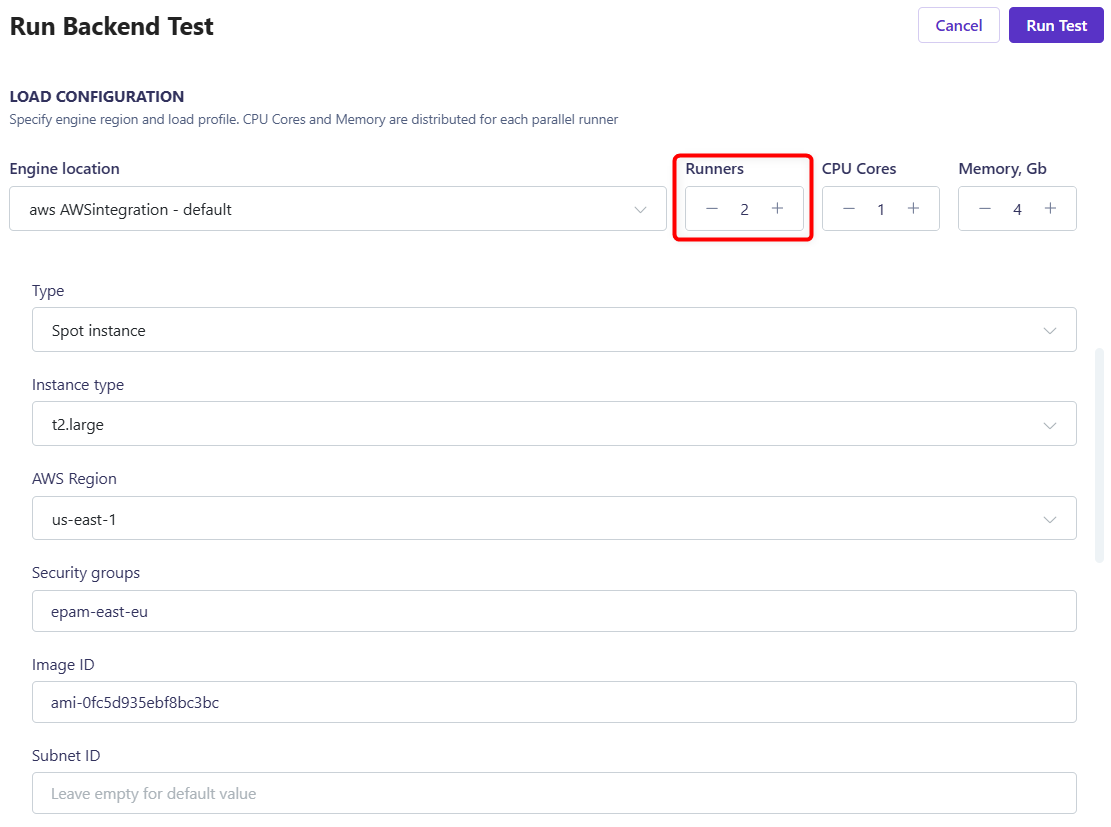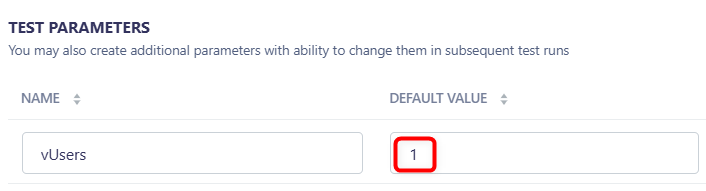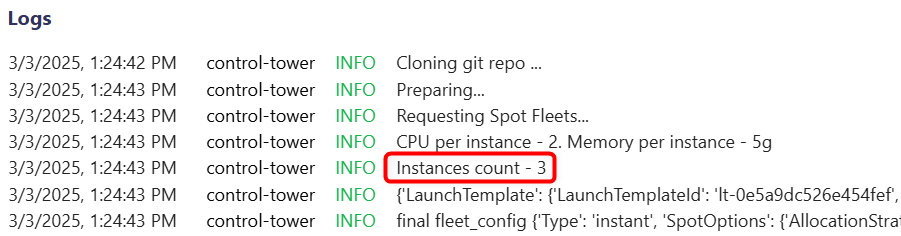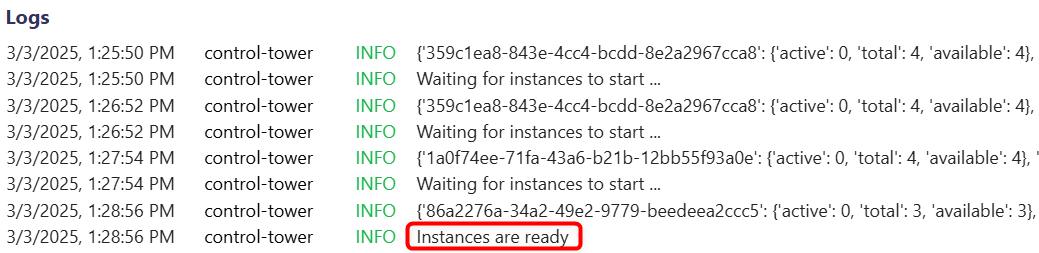Overview
This guide provides step-by-step instructions for performing distributed testing using AWS in Carrier. Distributed testing allows you to run tests across multiple AWS instances, enabling you to simulate a larger load and achieve more comprehensive performance testing results.
Prerequisites
Before you begin with distributed testing using AWS in Carrier, ensure that you have completed the following:
- Installed and set up Carrier successfully or you have a Carrier account with the necessary permissions
- Created a project in Carrier
- Configured AWS integration
- Configured backend test
Steps
Follow the steps below to perform distributed testing using AWS in Carrier:
Step 1: Access the Carrier Web Interface
- Open a web browser and enter the URL of your Carrier installation.
- Log in to the Carrier web interface using your credentials.
Step 2: Open Performance Backend Tab
- From the project dropdown menu, select the desired project where you want to perform distributed testing.
![Select Project]()
- Click
Go!to navigate to the project’s configuration page. - Click on the
Performancetab located in the left menu.![Dropdown]()
- Select the
Backendtab to define and manage your Backend tests.![Backend Page]()
Step 3: Open Run Test
Step 4: Specify AWS Runners Details
- In the
Run Backend Testconfiguration window, specify the details for AWS runners. - Enter the number of AWS instances you want to use for distributed testing.
![Distributed Testing Runners]()
- Configure additional parameters such as instance type, region, and any other relevant settings.
- Configure the
vUsersparameter.![Distributed Testing vUsers]()
Note: The specified value will be multiplied by the number of runners in the final test results (e.g., 1 vUser with 2 runners results in 2 vUsers).
Step 5: Run Test
- After specifying the AWS runners details, click the
Runbutton to start the distributed test.
Step 6: Verify the Runners Number
- Once the test is running, verify the number of instances in logs.
![Distributed Testing Logs]()
Note: The specified value will be multiplied by the number of runners in the final test results (e.g., 2 runners results in 3 instances).
- Verify that instances are ready and testing has started.
![Distributed Testing Logs2]()
Next Steps
Distributed testing was successfully conducted using AWS in Carrier, enabling the simulation of larger loads and leading to more comprehensive performance testing results.