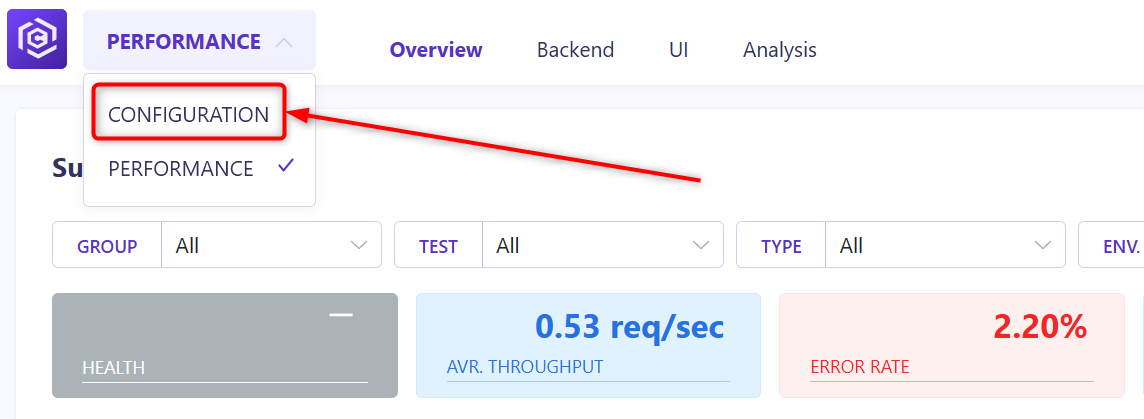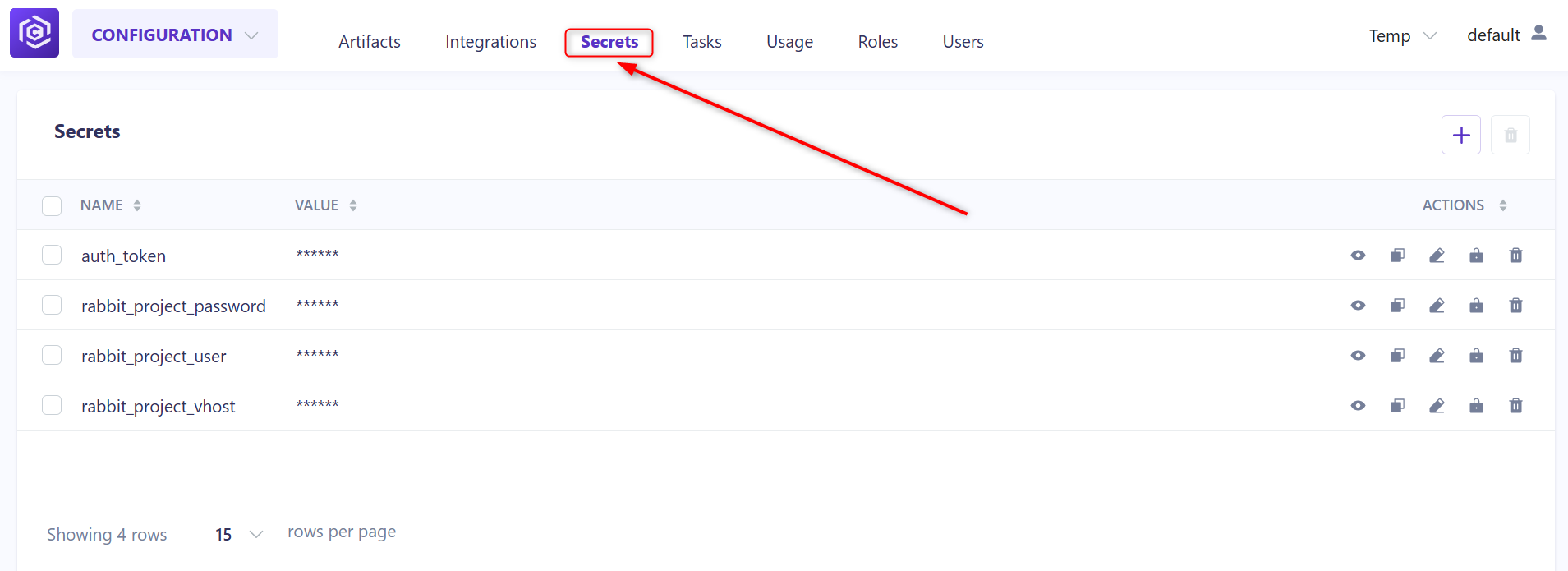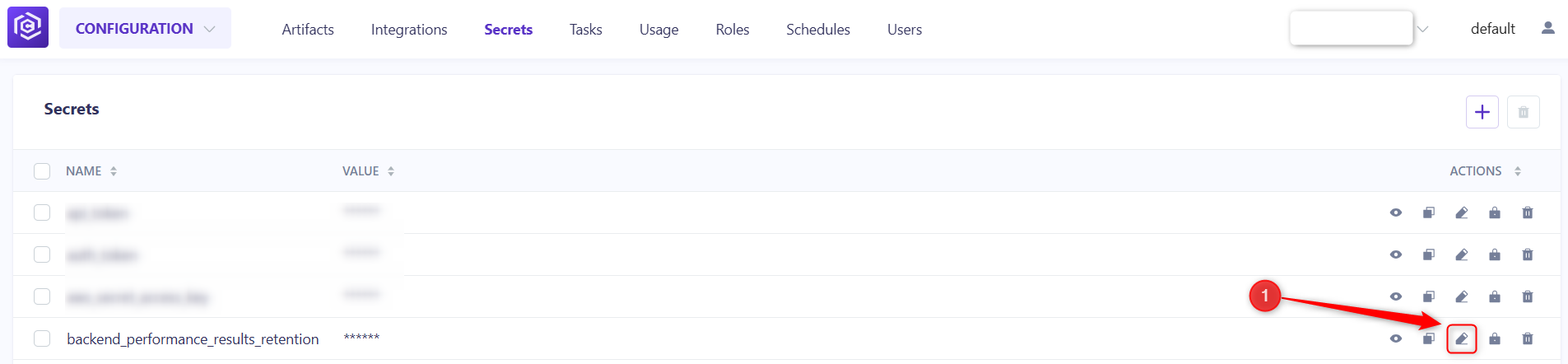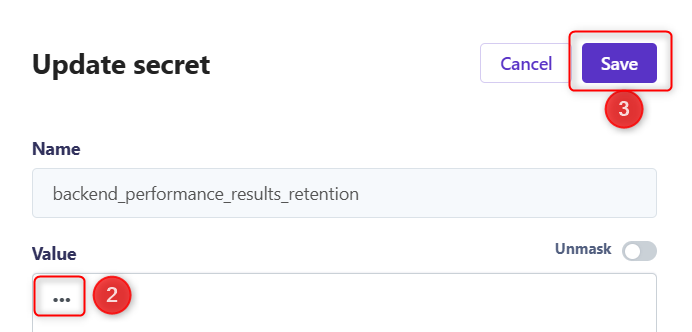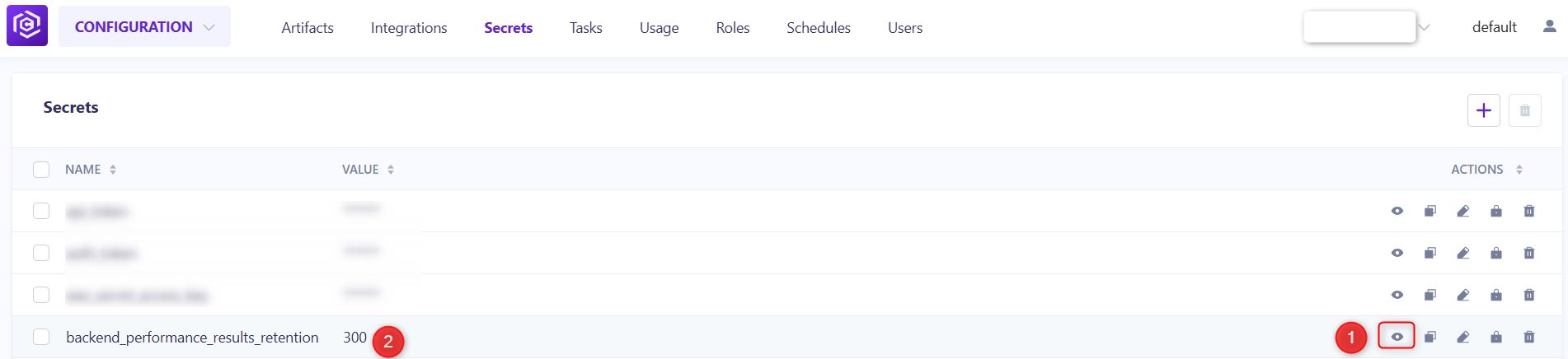Overview
By default, Carrier saves the results of backend (API) tests execution for 30 days. This guide provides step-by-step instructions on how to increase the retention period for backend test results in Carrier.
Prerequisites
Before you begin, ensure that you have:
- Installed and set up Carrier successfully.
- Access to a project in Carrier.
Steps
Follow the steps below to increase the retention period for backend test results:
Step 1: Open Your Carrier Project
- Open a web browser and enter the URL of your Carrier installation.
- Log in to the Carrier web interface using your credentials.
- From the project dropdown menu, select the desired project.
- Click “Go!” to navigate to the project’s configuration page.
Step 2: Access the Configuration Section
Step 3: Navigate to the Secrets Tab
Step 4: Locate the Retention Setting
- Look for the secret named
backend_performance_results_retention.
Step 5: Edit the Retention Value
- Press the “edit” icon to the right of the secret name.
![Edit Secret]()
- Type the numeric value in days for how long you would like Carrier to store historical data of backend tests execution.
- Click the “Save” button.
![Save Secret]()
Step 6: Verify the Updated Value
- Check that the value has been updated by clicking on the “eye” icon to the right of the secret name.
![View Secret]()
By following these steps, you can increase the retention period for backend test results in Carrier, ensuring that historical data is stored for the desired duration.