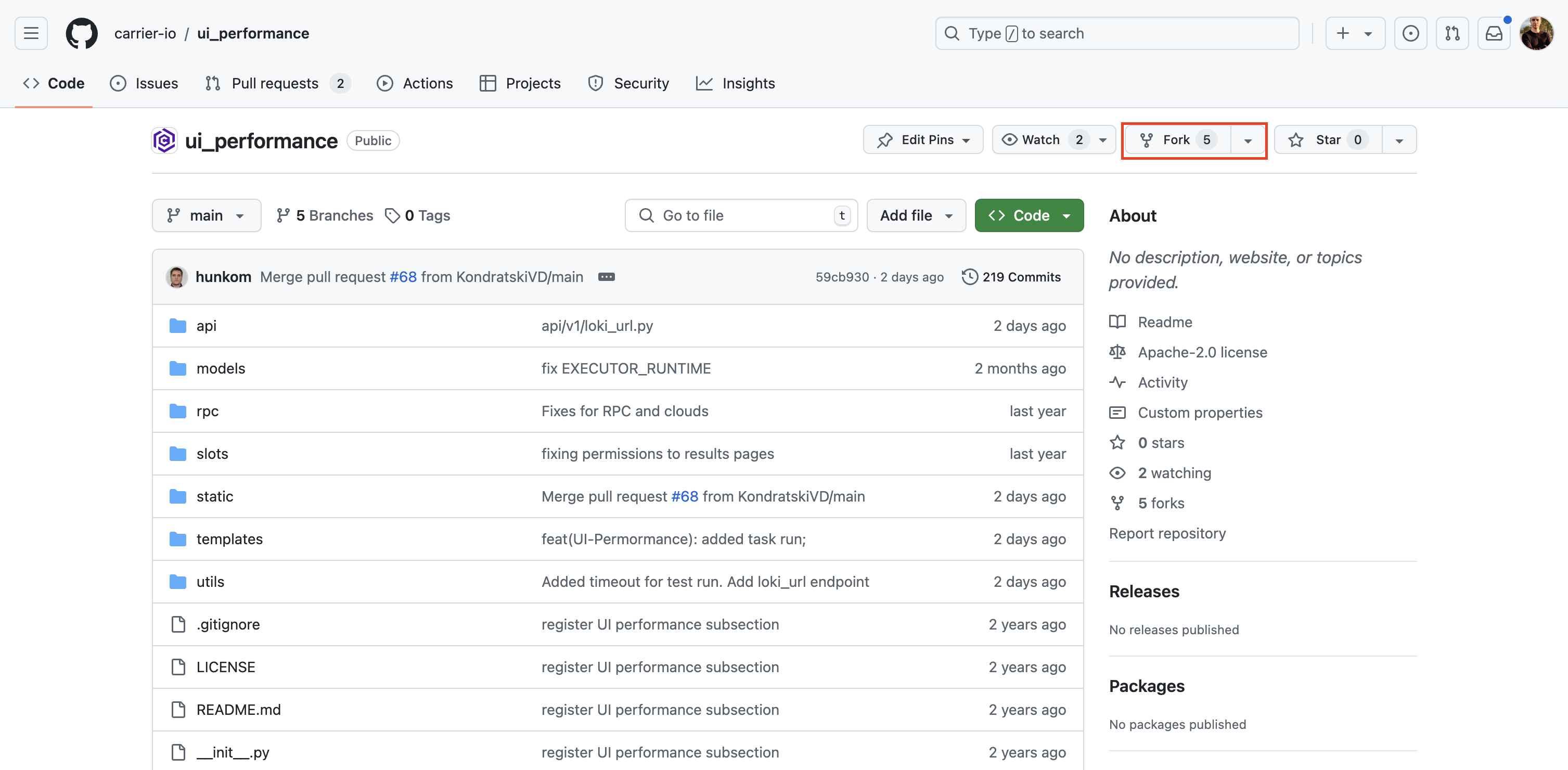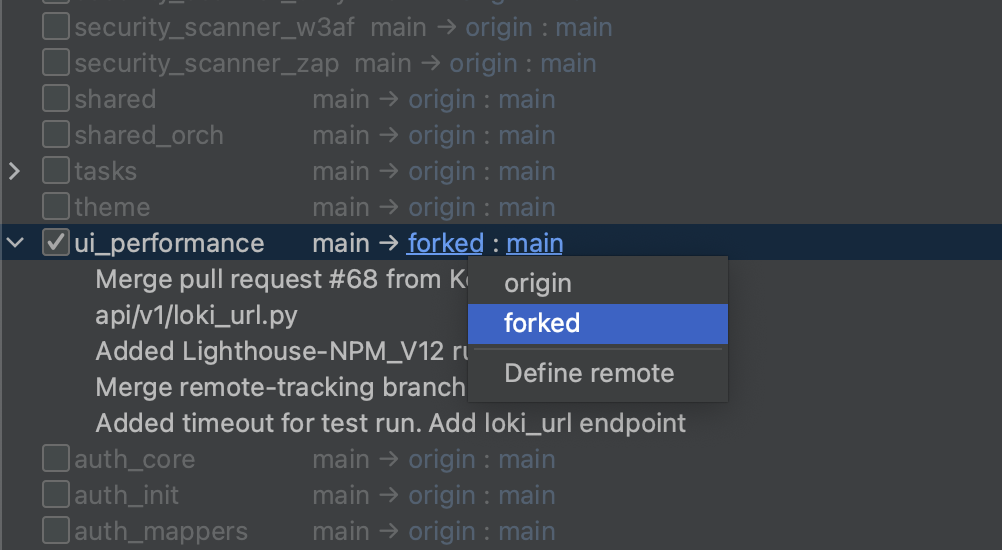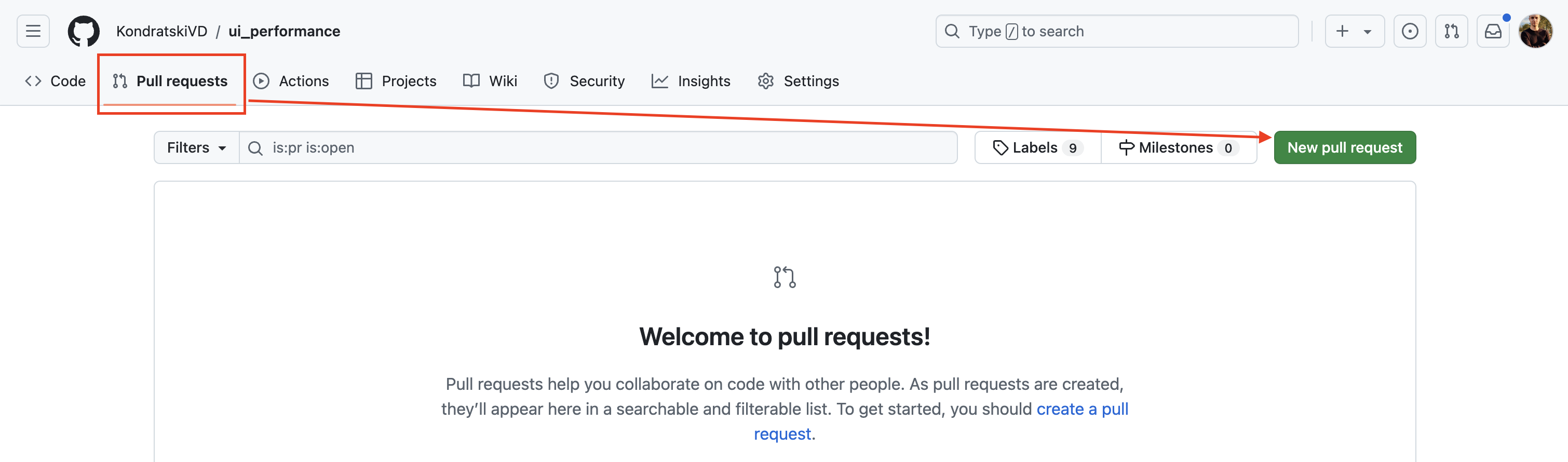Overview
This guide provides instructions on how to do pull requests.
Step 1: Add basic files
To get started, fork the repository to your work account on github:
After commit your changes, add a link to your repository’s fork in the remote repository manager and push.
Create a pull request from your working github account.